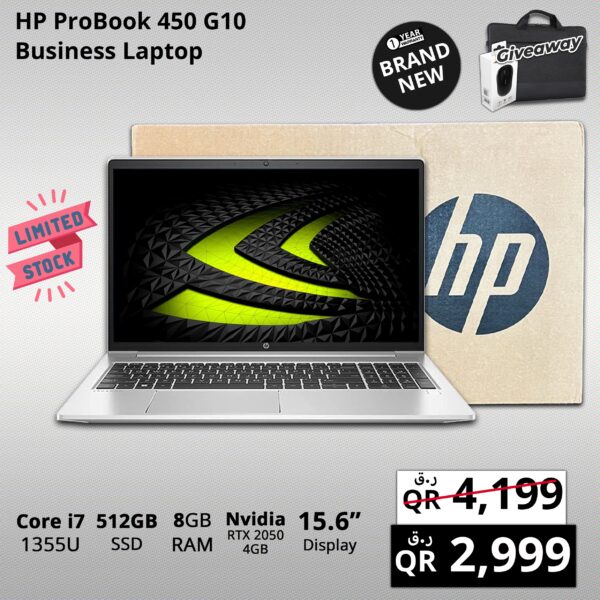
HP ProBook 450 G10
ر.ق4,199.00 Original price was: ر.ق4,199.00.ر.ق2,999.00Current price is: ر.ق2,999.00.

DELL OptiPlex 7400 AIO
ر.ق3,899.00 Original price was: ر.ق3,899.00.ر.ق3,199.00Current price is: ر.ق3,199.00.
DELL OptiPlex 7440 AIO
- Processors – Core i5 – 6500
- Ram – 16GB DDR4
- Hard Disk – 512GB Nvme
- Graphics – Intel HD
- Screen Size – 24″ FHD Display
Apple Shopping Event
Hurry and get discounts on all Apple devices up to 20%
Sale_coupon_15
ر.ق1,900.00 Original price was: ر.ق1,900.00.ر.ق949.00Current price is: ر.ق949.00.
Out of stock
Out of stock
18
People watching this product now!
Payment Methods: Cash On Delivery
OptiPlex 7440 (AIO) Top View

(Figure.1 Top View)
| 1 | Microphone | 3 | Camera Privacy Latch |
| 5 | Microphone |
OptiPlex 7440 (AIO) Front View

(Figure.2 Front View (Non-Touch))

(Figure.3 Front View (Touch))
| 2 | Camera | 4 | Camera Status LED |
| 9 | Power Status LED |
OptiPlex 7440 (AIO) Rear View

(Figure.4 Rear View)
| 11 | Audio Connector | 12 | DisplayPort Connector |
| 13 | HDMI-Out Connector | 14 | USB 3.0 Connector x 4 |
| 15 | HDMI-In Connector | 16 | USB 2.0 Connector x 2 |
| 17 | Network Connector | 18 | Power Cable Connector |
| 19 | Power Diagnostic Button | 20 | Power Diagnostic LED |
| 21 | Cable Cover | 22 | Security Cable Slot |
| 23 | All in One Stand | 24 | Service Tag Label |
OptiPlex 7440 (AIO) Left-Hand Side View

(Figure.5 Left-Hand Side View)
| 25 | Headset Connector | 26 | USB 3.0 Connector w/PowerShare |
| 27 | USB 3.0 Connector | 28 | Memory Card Reader |
OptiPlex 7440 (AIO) Right-Hand Side View

(Figure.6 Right-Hand Side View)
| 6 | Optical Disc Drive | 7 | On-Screen Display (OSD) Buttons |
| 8 | HDD Status LED | 10 | Power Button/Power LED |

Compact design. Big display.
Business productivity will flourish with the OptiPlex 24 7000 Series All-in-One (7440) Desktop. With a 23.8″ (60.5 cm) screen with Full HD or 4K Ultra HD, you can expect rich visuals. The clutter-free design and ergonomic stand options (shown with optional Articulating Stand, sold separately) will fit easily into any work environment, helping maximize workspace. This all-in-one desktop is also perfect for kiosks, reception areas, labs or call centers, where a streamlined touch-enabled system is required.

Ports and slots
External USB: 4x 3.0 | External USB 2x 2.0 |HDMI In | HDMI Out |DisplayPort | RJ-45 |Line-out |Media card reader |External USB 3.0 with Powershare |External USB 3.0 | Universal Headset

Customer Reviews
Rated 0 out of 5
0 reviews
Rated 5 out of 5
0
Rated 4 out of 5
0
Rated 3 out of 5
0
Rated 2 out of 5
0
Rated 1 out of 5
0
Only logged in customers who have purchased this product may leave a review.
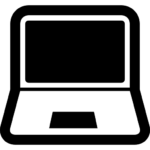

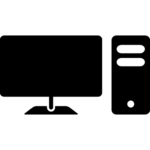



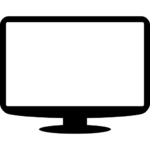



Reviews
Clear filtersThere are no reviews yet.